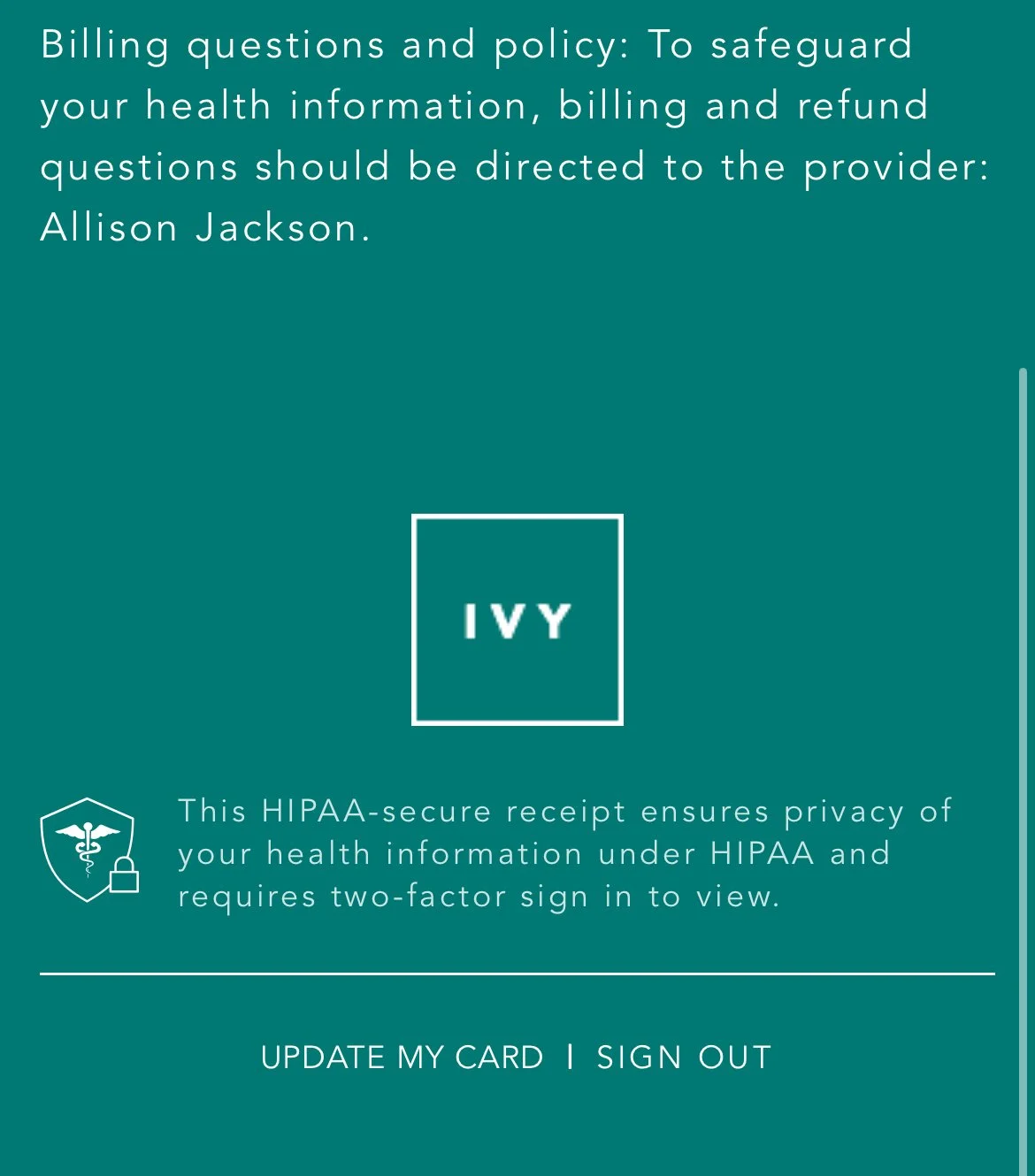Payment via IvyPay
How to update your card on IvyPay?
There are a few ways to do this:
First method: Go to a text with one of the receipts from IVY - click the link in the text to view your digital receipt. Scroll down to the bottom of the website to find the button UPDATE MY CARD, it will then open a page that allows you to update your card on file.
Second method: If you don’t have a text message from IVY, message us via the Charm patient portal or via text (813) 618-3052 and state: UPDATE CARD - this will notify our team to have IVY send you a text with a link to update your credit card info for your card on file. Please follow the link provided to update your payment details. Let us know if you need help updating your card.